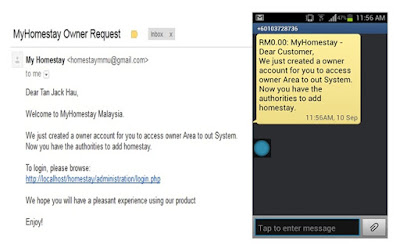There is no expectation to live tonight, where to go, what to eat. This trip can be excited, exciting, thrilling, cool to express my feelings. Thank you, people who have helped me on the road, and let me feel the world
第一次进宾岛就玩了五天四夜
走透透 乔治市 拍壁画
吃喝 penang food
娱乐 penang clubbing night
探险 penang 百年鬼屋 和 penang art museum
Penang Port is unique, as it is the only port operator in Malaysia that operates ferry services linking between Georgetown
Day 1 reggae mansion penang 外面有的听band 里面有club
大八爪鱼人行天桥