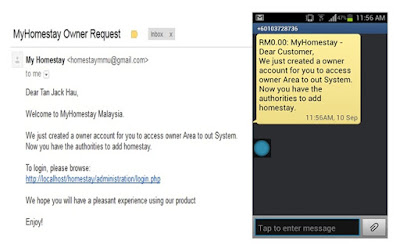Member Page :
- Create a table for Member at phpMyAdmin.
- Create a member registration and login page with not duplicate email and password.
- Create a dashboard for members include function view and edit.
- Create another page for members which are used to store homestay details. In this page, members are able to view, edit, delete and view each of the homestay details.
- How to upload multiple image in one time to my homestay.
- Create member registration and login page for MyHomestay.
- Create a member dashboard.
This is the member homepage. The sign up form is a pop up function and the user in order to do a reservation must sign up as a member first. Other than that, user must key in their real email and the mobile number start with 6 due to our system will send out message if the member done any reservation or cancellation.
The picture above is showing Myhomestay reservation member dashboard. It has 6 features that we focus which is reservation, myhomestay lisy, transaction history, member profile, homestay list and log out button.
This is the member dashboard with add homestay information. Once the member become an owner he or she has the authority to add homestay with key in the homestay name, category, address, description of homestay, price and upload less than 5 photo of the homestay.